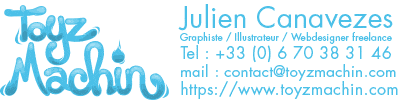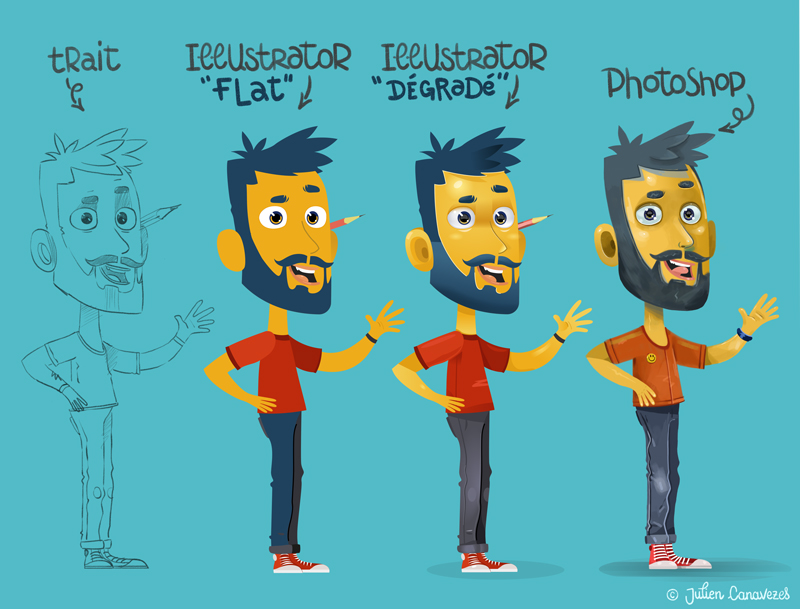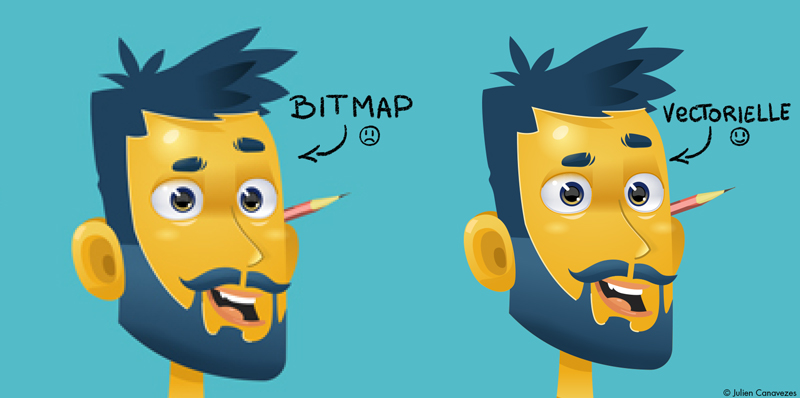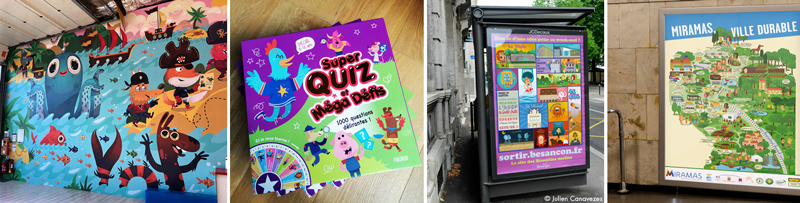Illustrateur Vectoriel et illustration vectorielle
Je suis illustrateur vectoriel, la plus part de mes commandes en illustration sont en vectorielle. Les clients sont de plus en plus en demande d’illustration vectoriel. Quels sont les avantages du vecteur, quand est-il recommandé, quels sont les logiciels qui permettent de faire ce type d’illustration…
Avant de répondre et d’entrer dans le vif du sujet, la première question a se poser est de savoir qu’est-ce que le vectoriel ?
L’illustration vectoriel est l’opposée de l’illustration Bitmap ou appelée également image matricielle. Le bitmap pour faire simple, lorsque vous zoomez une image, vous allez faire apparaitre une multitude de petits carrés de couleurs. C’est petits carrés sont appelés des pixels. En revanche lorsque l’on zoom sur une image vectorielle, aucun pixel n’est visible.
Les différents styles de l’illustration vectorielle
Tout comme il y a différents style dans l’illustration traditionnelle, on retrouve également différents styles dans l’illustration vectorielle.
• Le style le plus répandu et souvent le plus demandé reste le « flat design« . Qu’est ce que le flat design ? C’est simplement la création d’une forme, d’un paysage ou d’un personnage sans créer de nuance, d’ombre ou de dégradé. Les illustrations sont des aplats de couleurs cependant, les formes peuvent bien entendu être travaillées.
• On retrouve également le style au trait. Comme son nom l’indique, les illustrations seront réalisées au fils soit monochrome (le plus souvent le noir) soit en y associant différentes couleurs.
• Un autre style très courant dans l’illustration vectorielle, c’est l’illustration avec des dégradés. Le but est d’ajouter des dégradés de couleur afin de donner différentes nuances . Ainsi, cela permet par exemple d’apporter de la luminosité, des reflets. En poussant à l’extrême l’illustration, on peut arriver au résultat d’une illustration en 3D. L’illustration est tellement poussée qu’on y retrouve une image hyperréalisme.
Les avantages de travailler avec une illustrateur vectoriel
Le gros avantage de l’illustration vectorielle c’est de pouvoir agrandir à l’infini l’illustration sans avoir aucune perte de qualité ! Ainsi, si vous désirez communiquer sur un support affiche métro en 4/3, l’illustration, restera parfaitement nette.
Le second avantage c’est le poids. En effet, une fichier vectoriel par rapport au fichier bitmap a un poids plume. Ainsi pour les échanges par mail ou sauvegarde sur clé USB, le transfert se fait en un clin d’oeil.
Les usages de l’illustration vectorielles
Aujourd’hui je connais très peu de marque qui ne font pas appelle à une illustrateur vectoriel. Ne serait-ce que pour la création de leur logo. Utiliser du vectoriel, c’est s’affranchir de toute contrainte. Comme nous avons pu le voir plus haut dans l’article, le choix des dimensions est infini, mais également les supports Etc. Ainsi, les entreprises qui avaient leur logo en bitmap on fait le choix soit de le vectoriser soit de le redessiner en vecteur.
Vous l’aurez compris, l’usage du vectoriel le plus fréquent reste la création d’un logo, mais il est aussi recommandé de réaliser sa mascotte en vectorielle afin de faciliter les déclinaisons, on peut également réaliser des typographies, des illustrations, des plans, des pictogrammes etc…
Quels sont les logiciels vectoriel
Le plus connu : Adobe Illustrator qui reste à mon sens le plus pro, le point faible le prix et le fait que ce soit un abonnement.
Affinity Designer est une excellente alternative, pas d’abonnement un prix forfaitaire et ça c’est top !
Inkscape jamais essayé donc pas d’avis, en revanche il est gratuit !
Vectornator la aussi un très bon logiciel sur Ipad.
Ce qu’il faut savoir sur le vectoriel
L’illustration vectorielle, également connue sous le nom de graphisme vectoriel, désigne une forme d’art numérique qui repose sur l’utilisation de vecteurs, c’est-à-dire des éléments graphiques définis par des formules mathématiques, pour créer des images. Contrairement aux images bitmap, les illustrations vectorielles sont composées de lignes, de courbes et de formes géométriques, ce qui leur confère une adaptabilité exceptionnelle en termes de redimensionnement et de netteté.
Ces œuvres artistiques vectorielles sont souvent utilisées dans divers contextes, de la conception graphique professionnelle à la création de logos, d’icônes, d’infographies et d’illustrations pour le web. Leurs avantages comprennent une qualité d’image constante, quelle que soit la taille à laquelle elles sont affichées, ainsi qu’une facilité de modification et d’ajustement, offrant une flexibilité accrue aux designers.
En résumé, une illustration vectorielle est une forme d’art numérique basée sur des vecteurs mathématiques, offrant une netteté constante et une adaptabilité sans perte de qualité, largement utilisée dans la conception graphique et la création d’éléments visuels pour le web.
• Le fichier vectoriel est soit un fichier AI EPS ou SVG
• Sur un seul fichier il peut y avoir un ensemble d’illustrations / logo / picto etc…
• Il est tout à fait possible de vectoriser une photo, image… (attention à la perte de certains détails)
• Il est également possible de convertir une illustration vectorielle en image Bitmap
• Si vous travaillez pour le web le fichier devra être en RVB en revanche pour le print il vous sera demandé du CMJN.
• Il est compliqué voir parfois impossible de recréer des textures en vectorielle, ainsi si vous désirez avec une illustration avec une multitude de texture, l’illustration vectorielle n’est pas recommandée.
Pour plus d’exemples d’illustrations, je vous invite à consulter mon book d’illustrateur vectoriel.
Si vous avez des commentaires des ajouts ou des questions n’hésitez pas à laissé un petit message je n’hésiterai pas à vous répondre 😉